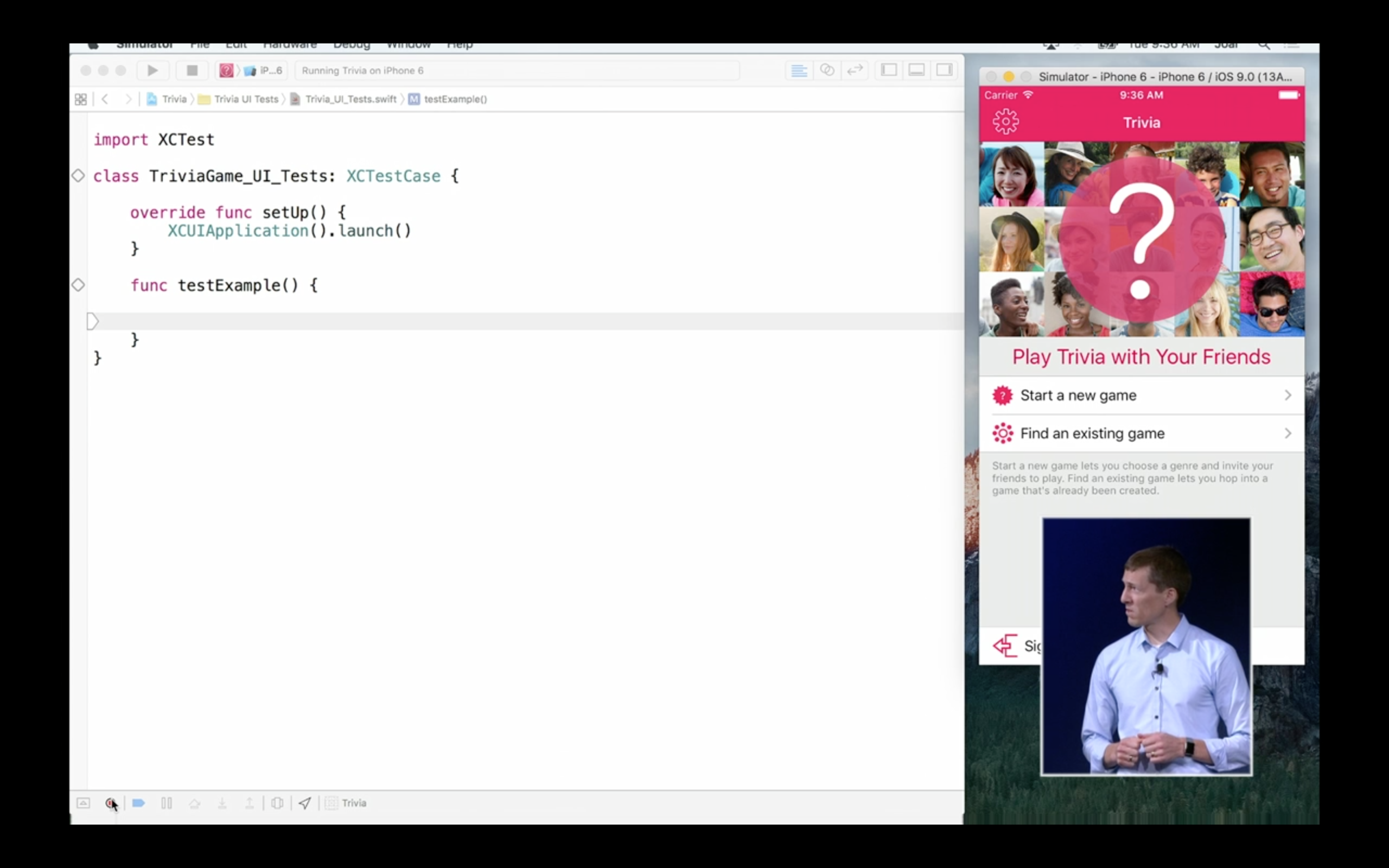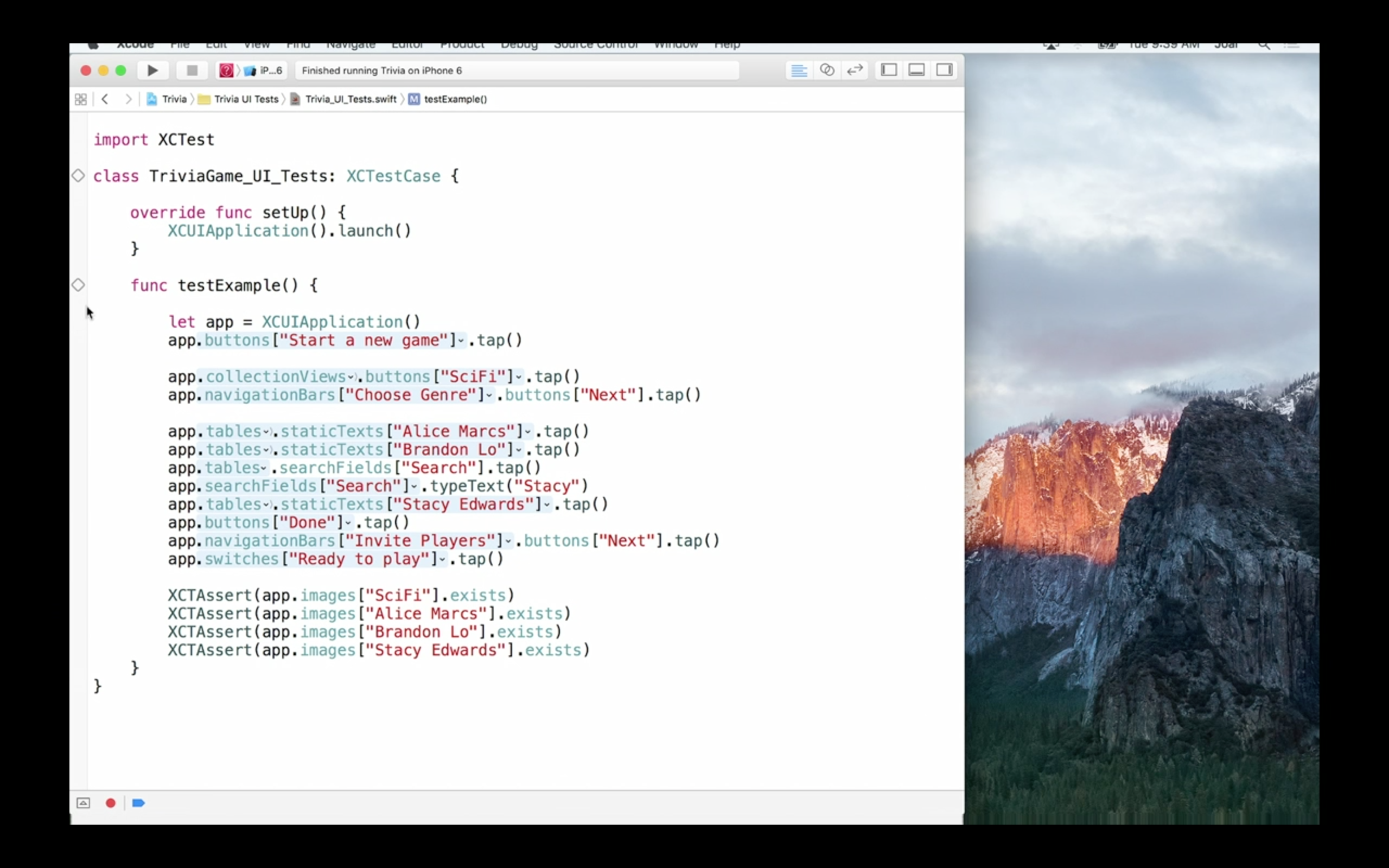Session 104 What’s new in Xcode
Swift 2.0

Play Ground
新的 Play Ground,更適合作為教學使用。
加入 Mark Up 幫你的 Play Ground 做導引及解說。
現在可以添加 swift source and image resource,且可以做成 page。

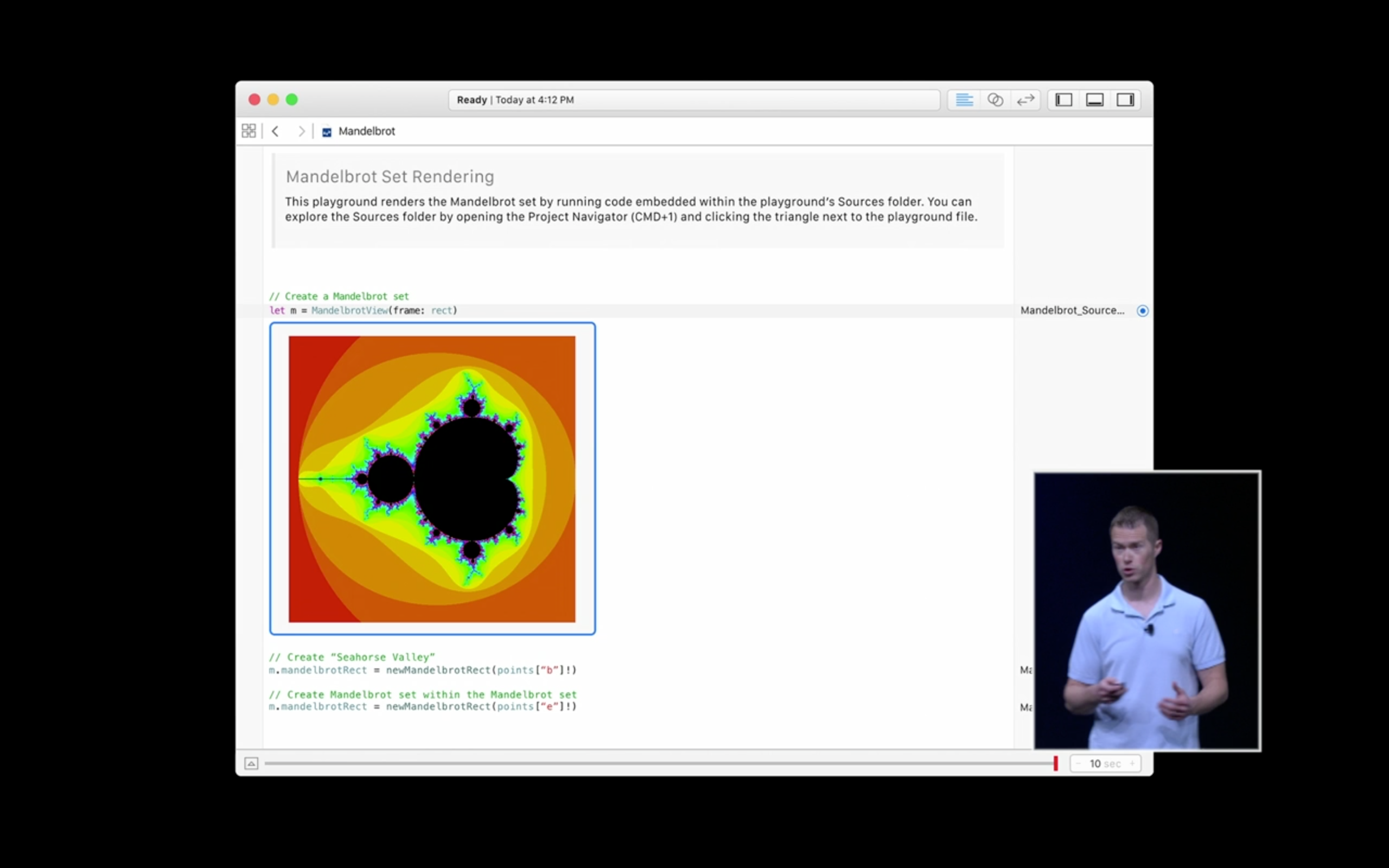
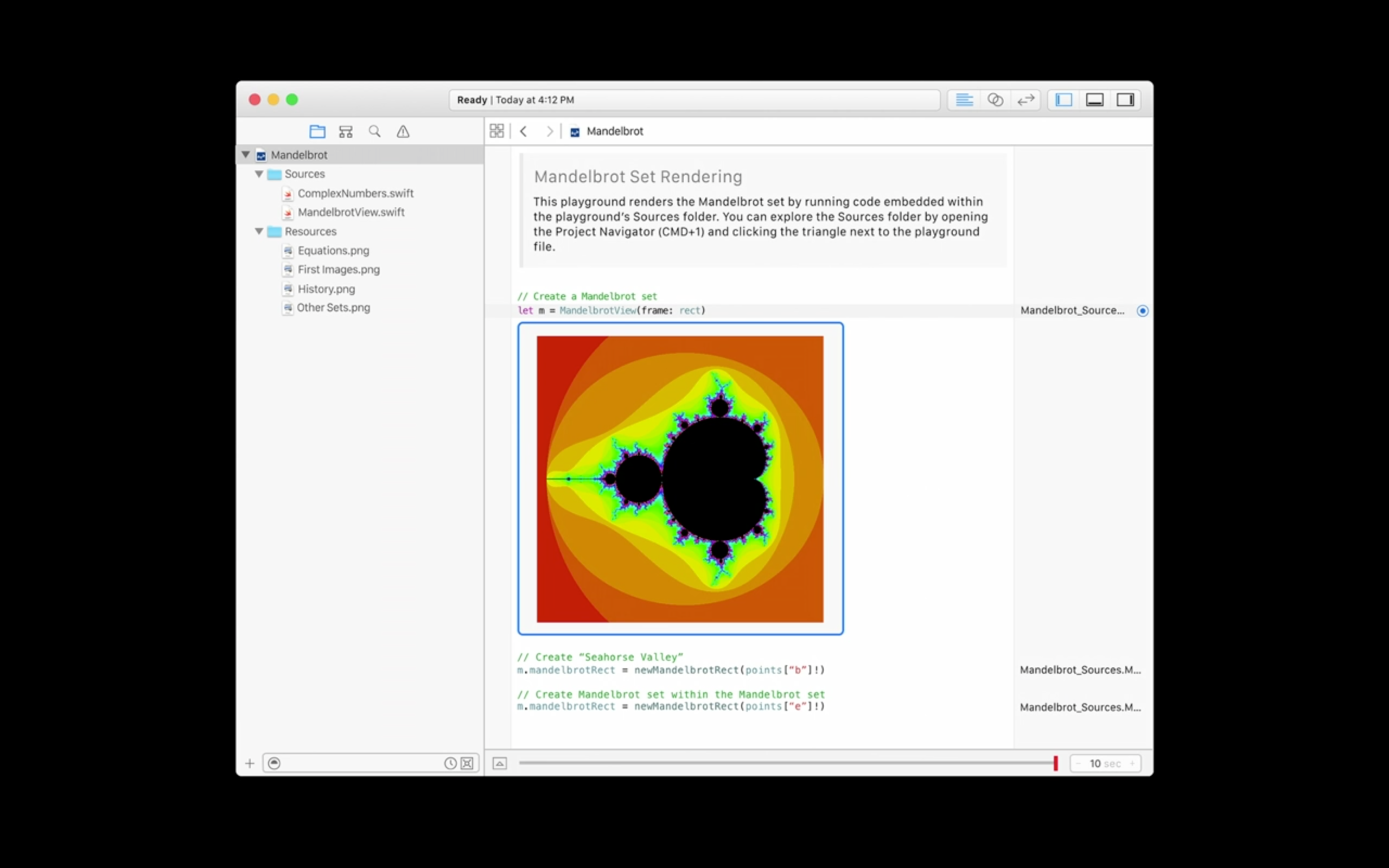
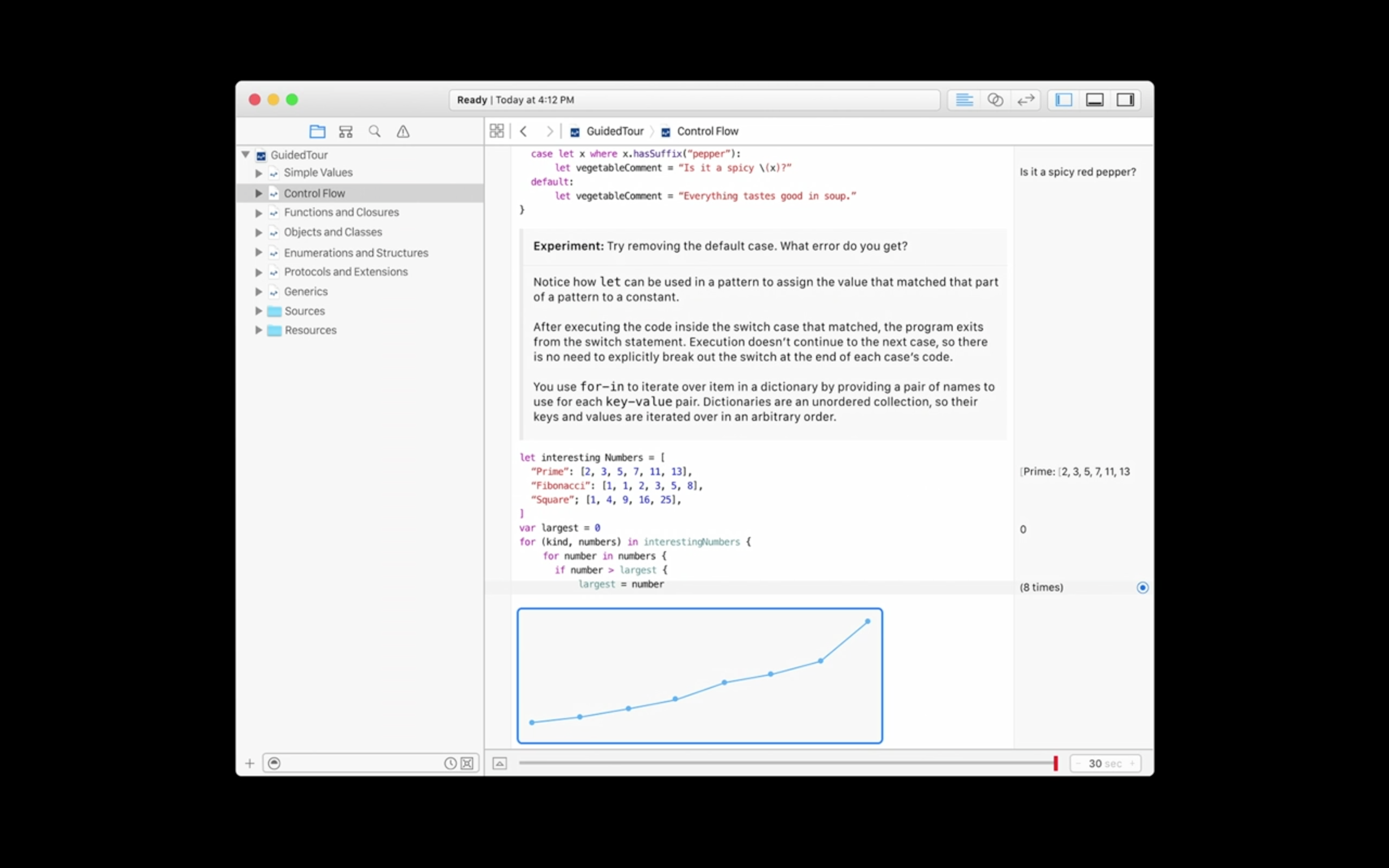
App Thining
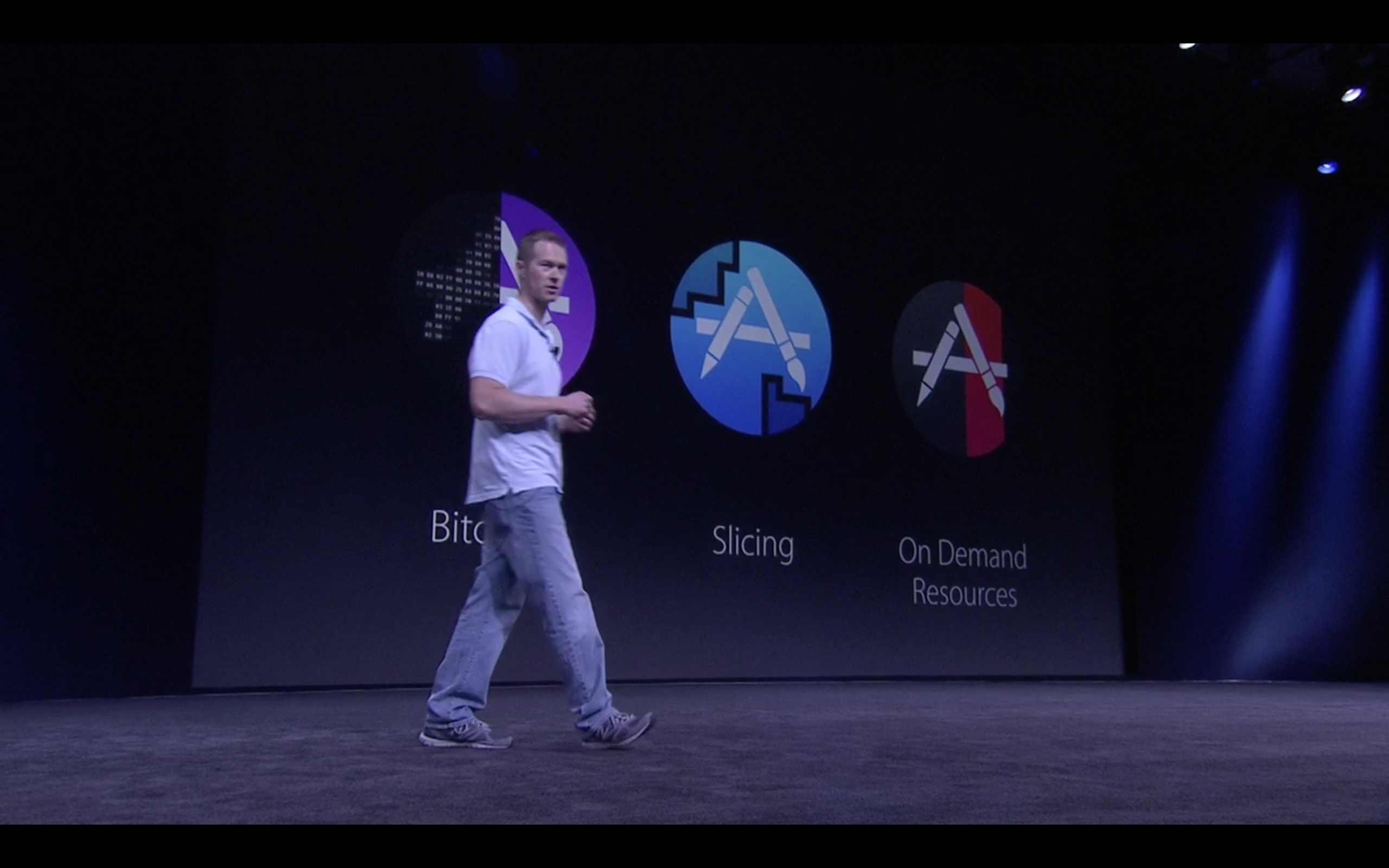
XCode 7 可以幫你的 APP 做瘦身,瘦身後的 APP 能更快的被下載安裝 & launch。
- Bitcode
- Slicing
- On demand resource
將 image 放到 asset 後, Xcode 會自動依照 Device 解析度不同,下載對應的 resource,而不是把1x~3x一同下載。
On demand resource:可以對 resource 下 tag,並且在需要的時候從 app store 下載回來。
…
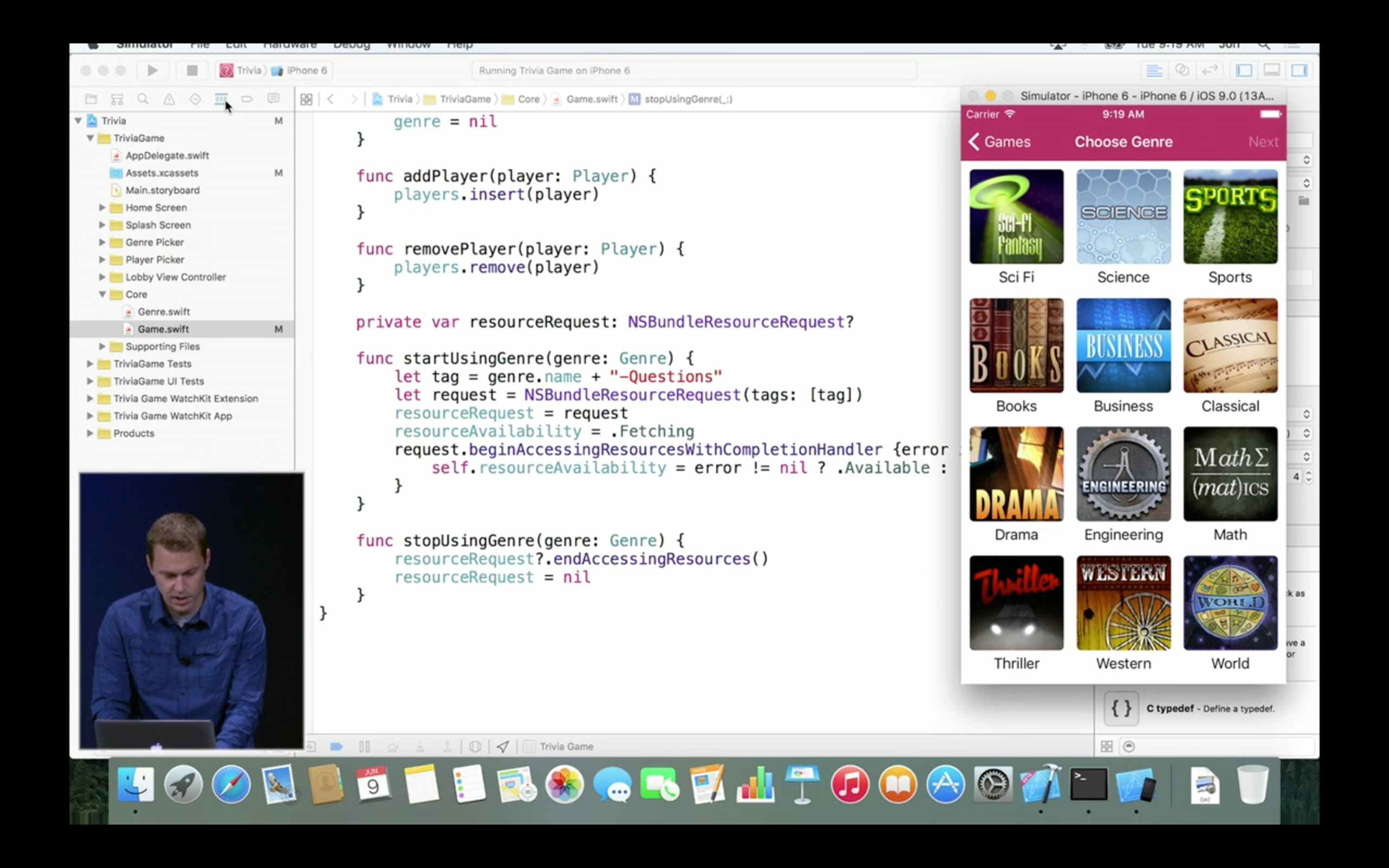
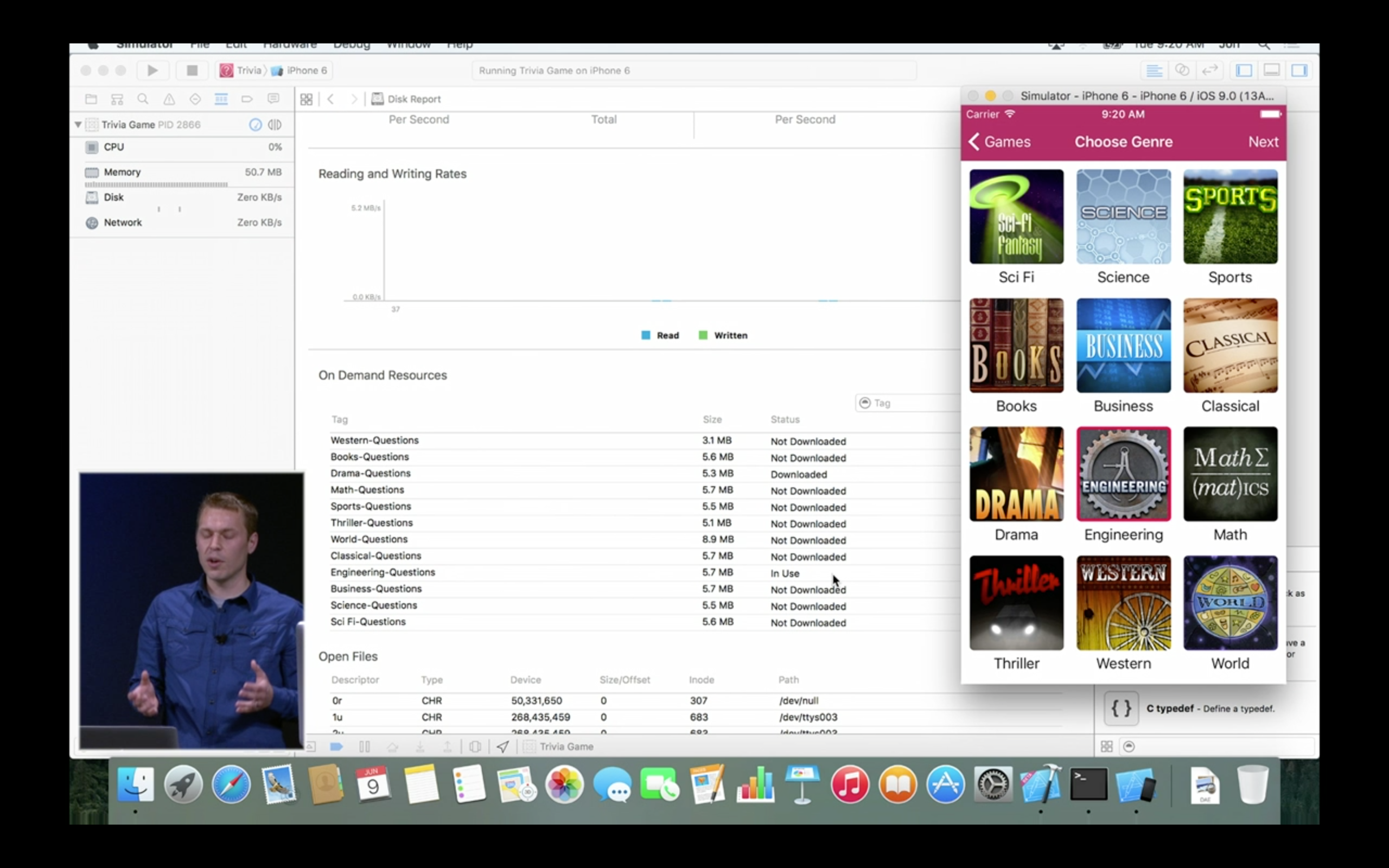
Debug
在以前的版本,Debug 相當辛苦,當 crash 發生後,大部份都只會跳到不相關的 main.m 檔。
現在只要 enable address sanitizer,相信會有更好的 debug 體驗。
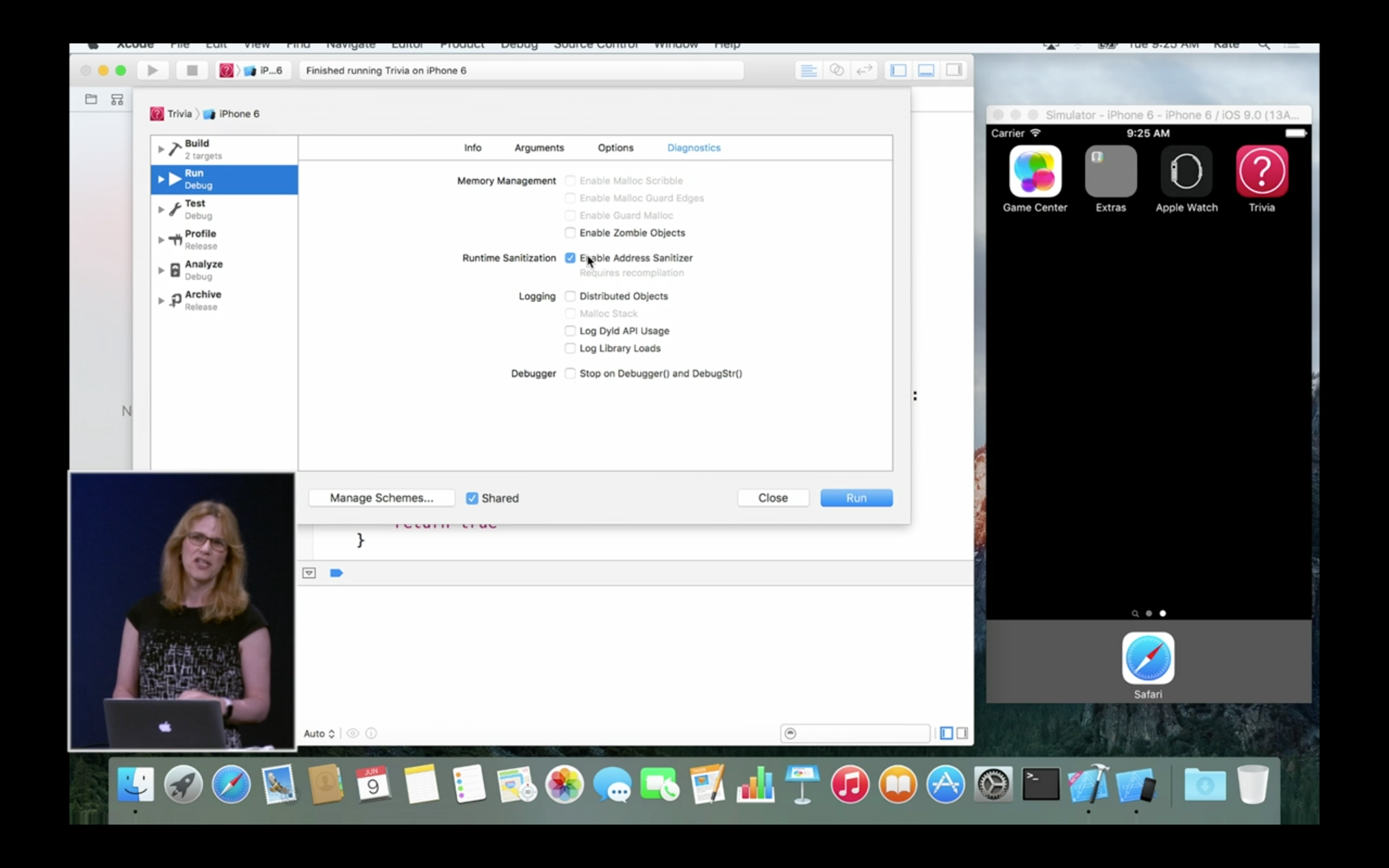
Crash Log
當 APP 發布之後,很常見到使用者操作之後發生 Crash,但這些 Crash 開發者通常很難去重現。
現在搭配 APP STORE or TEST FLIGHT,可以幫你整合 Crash Log 並導引你到當時 Crash 的狀態


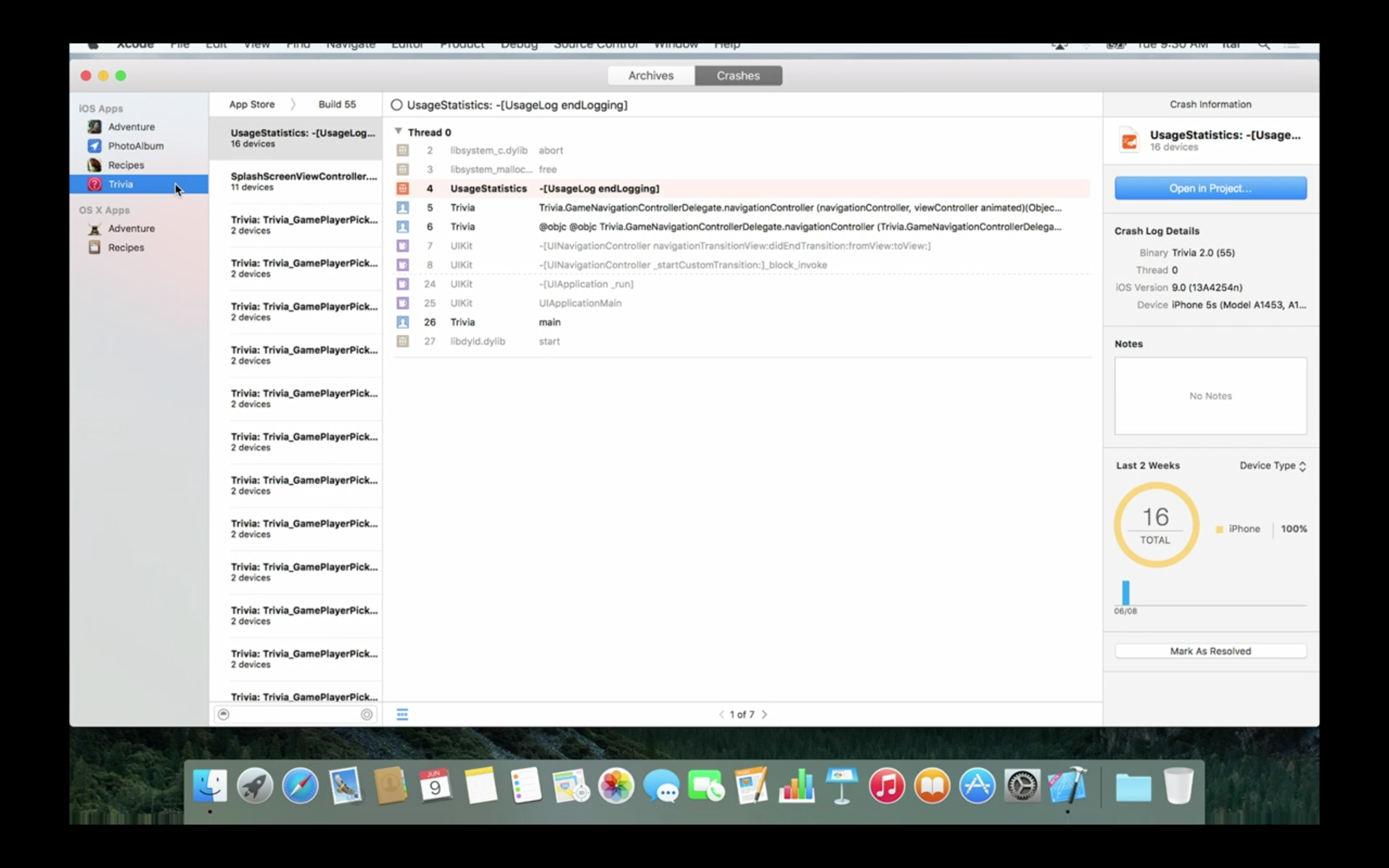
Code Coverage
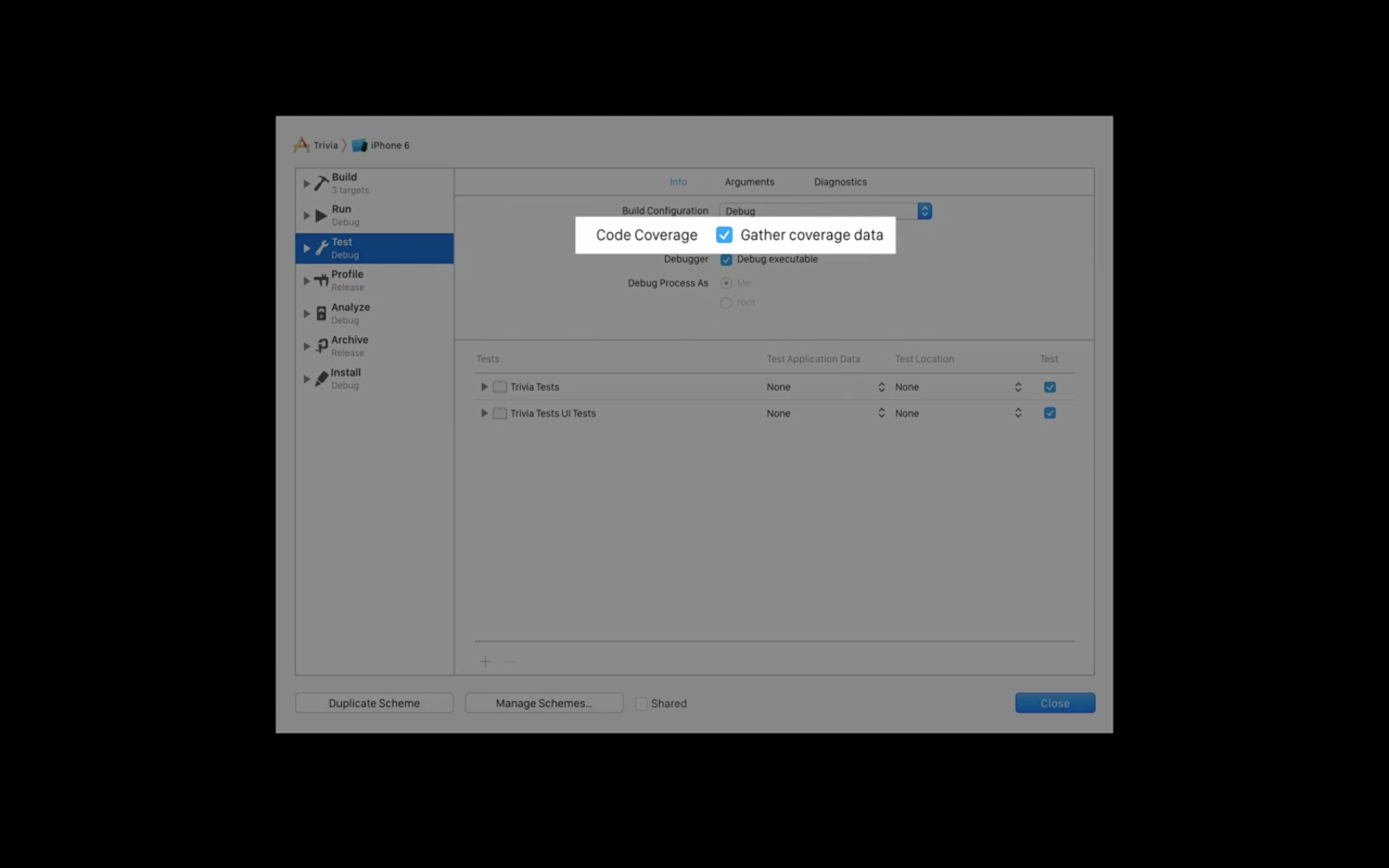
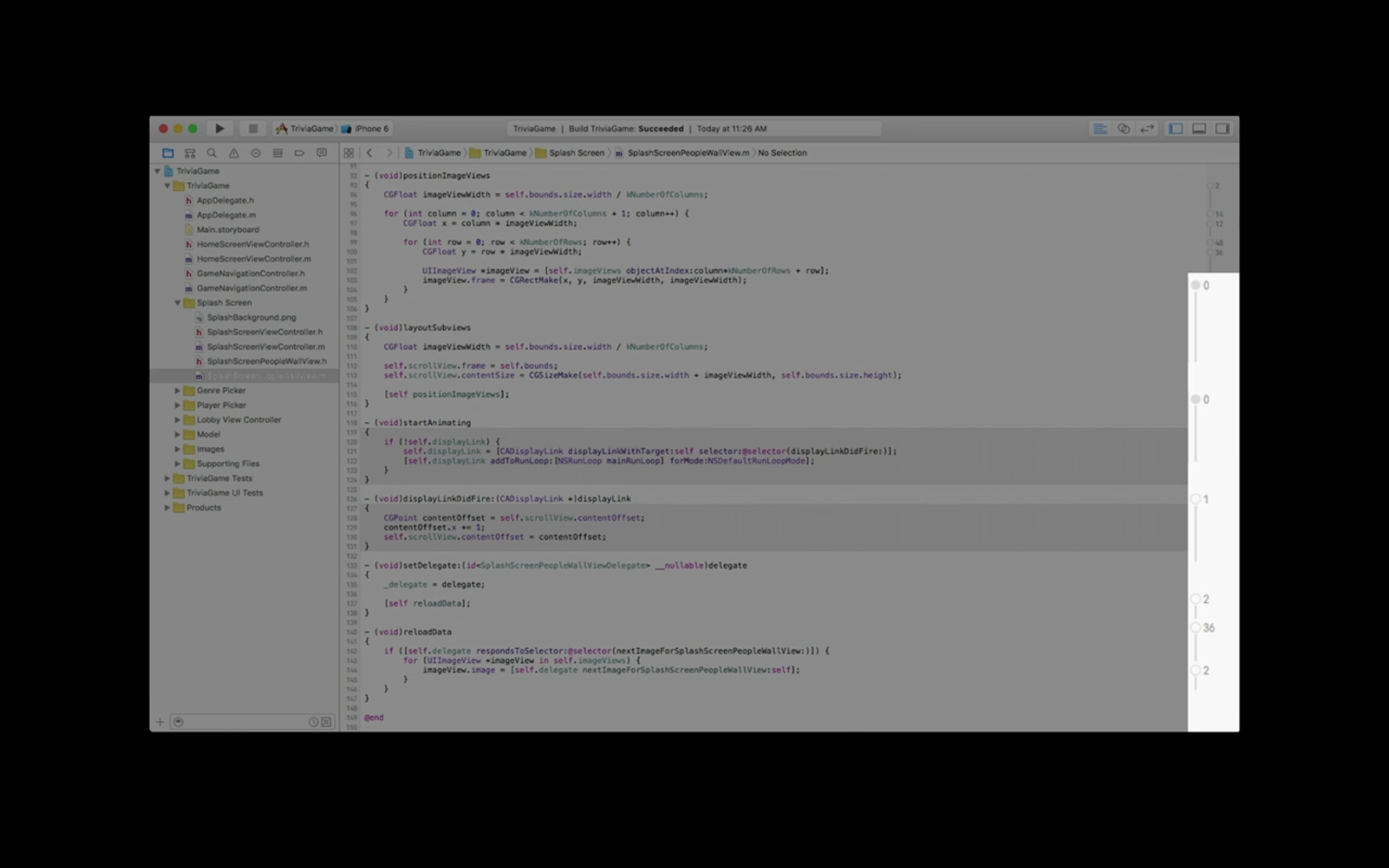
UI Testing