這一次遇到的事情,是想要將一台 Radxa 設備的完整設定(連同System設定) Copy 到另外一台 Radxa 設備
相關的安裝以及操作可以參考Backing up和rkflashtool for Linux and rk2808, rk2818 and rk2918 based tablets
Loader Mode
使用rkflashtool時必須以Loader Mode 進行。
不需要插電源線
只需要插上otg,並且在供電前按住recovery key(在正面左下的側面)
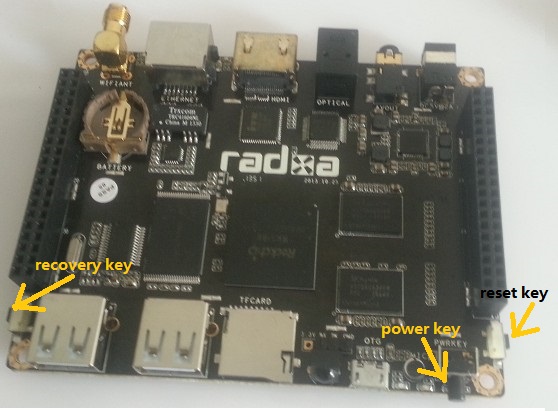
安裝
# Mac
brew install rkflashtool
Show Parameter
# 先Dump出parameter
rkflashtool p > parameter
# 在最後面可以看下面類似的參數
# mtdparts=rk29xxnand:
# 0x00002000@0x00002000(misc),
# 0x00006000@0x00004000(kernel),
# 0x00006000@0x0000a000(boot),
# 0x00010000@0x00010000(recovery),
# 0x00020000@0x00020000(backup),
# 0x00040000@0x00040000(cache),
# 0x003FC000@0x00080000(userdata),
# 0x00002000@0x0047C000(metadata),
# 0x00002000@0x0047E000(kpanic),
# 0x00180000@0x00480000(system),-@0x00600000(user)
Read
# rkflashtool r offset size > output_file
rkflashtool r 0x00002000 0x005fe000 > img/all
Write
# rkflashtool w offset size < input_file
rkflashtool w 0x00002000 0x005fe000 < img/all