GAE Python Practice
cache 機制(2種)
1 | class Test2(webapp2.RequestHandler): |
1 | - url: /images |
cache 機制(2種)
1 | class Test2(webapp2.RequestHandler): |
1 | - url: /images |
@required是指採用這個protocol的類別一定要實現這個方法
且預設是指@required
@optional是指採用這個protocol的類別可以選擇性實現這個方法
英文字屬於哪個修飾子
1 | @class Template; |
這邊先跳過了去developers console 申請專案的步驟!!!
一開始先提供兩個連結,感覺蠻重要的:
因為還是不曉得如何配置django到GAE上,剛好上面連結2有現成的配置(Yay!)
最近狀況還挺多的
沒想到連Blog上傳都有問題XD
因為Blog放在Github,又懶得去搞SSH
所以只好把Github.app開著,一邊上傳Blog(很懶的做法,但是很有效)
但是經過昨天起肖,把keychain內的東西全部砍了
結論最後Github.app就一整個死給我看(怒
Github Help的這篇Generating SSH Keys是相當完整的解決方案
ssh-keygen -t rsa -C "your_email@example.com"
# Creates a new ssh key, using the provided email as a label
# Generating public/private rsa key pair.
# Enter file in which to save the key (/Users/you/.ssh/id_rsa): [Press enter]
Enter passphrase (empty for no passphrase): [Type a passphrase]
Enter same passphrase again: [Type passphrase again]
# start the ssh-agent in the background
eval "$(ssh-agent -s)"
# Agent pid 59566
ssh-add ~/.ssh/id_rsa
$ pbcopy < ~/.ssh/id_rsa.pub
# Copies the contents of the id_rsa.pub file to your clipboard
做到這個步驟會把rsa複製到剪貼簿
接著再去Github -> Settings -> SSH Keys -> Add SSH Key
ssh -T git@github.com
# Attempts to ssh to github
最近聽到有人說他的Swift不能夠使用,沒想到這次我也遇到了
症狀是Swift照常正常運作(語法高亮,自動完成,Build等等)
唯獨就只有runtime的時候不能夠執行,且顯示一些莫名其妙的話
Library not loaded: @rpath/libswiftCore.dylib
我的解藥是下面這條
Build settings -> "Embeded content contains Swift Code" -> YES
這次事件的原因源於想要雙人去Build同一份Android專案,然後把Apk發佈出去安裝。
但是這樣會發生衝突
即便是使用adb install,還是會發生
Failure [INSTALL_PARSE_FAILED_INCONSISTENT_CERTIFICATES]
從這一篇How to fix “Install Parse Failed - Inconsistent Certificates” when installing .APK file有提到說:
INSTALL_PARSE_FAILED_INCONSISTENT_CERTIFICATES without uninstallation on StackOverflow.跟網路上的講法幾乎都是一樣,不外乎就是uninstall,但是發佈出去的版本是從bin拿出來用的
也就是說是經由debug.keystore所產生的。
Repo來源:CustomView
Live Render是IOS8之後才特有的功能,它提供了將你的Code可以在Storyboard上面即時的顯示,而不用再runtime的時候才能看見
prepareForInterfaceBuilder never gets called except by Interface Builder at design time.TARGET_INTERFACE_BUILDER to specify code for inclusion with or exclusion from your custom view class.簡而言之,Live Render能使用的資料型態就是User Defined Runtime Attributes所能提供的資料型態。
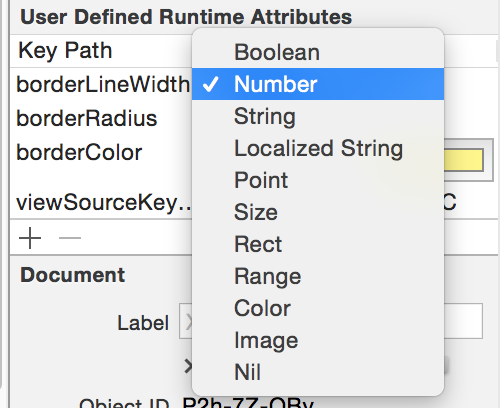
Repo來源:CustomView
相關檔案:
建立一個CustomView類別,並且繼承自UIView
ex: CustomView.h & CustomView.m
然後,接著建立同名的xib檔案
ex: CustomView.xib
http://pip.readthedocs.org/en/latest/installing.html
pip install Django --upgrade
pip install Django -U
這次要完成一個能夠自動更新的APP
但是又必須符合以下條件: